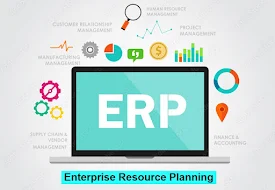✏ Table of Content :
What is Enterprise Resource Planning ?
Enterprise Resource Planning (ERP) is a comprehensive and integrated software solution designed to streamline and manage various aspects of a business's operations. It serves as a centralized hub that connects and coordinates different departments and functions within an organization. ERP systems are equipped to handle a wide array of tasks, including accounting, human resources, supply chain management, customer relationship management, and more. By consolidating these functions into a single platform, ERP enables businesses to achieve greater efficiency, transparency, and collaboration.
One of the key features of ERP is its ability to provide real-time data and insights. This allows decision-makers to access up-to-date information about various aspects of the business, such as inventory levels, sales trends, production schedules, and financial performance. This real-time visibility empowers organizations to make informed and timely decisions, which can be crucial for adapting to market changes and staying competitive.
Furthermore, ERP systems promote process standardization and automation. They establish uniform procedures across different departments, reducing manual tasks and the risk of errors. For example, in a manufacturing setting, an ERP system can automate production schedules, order processing, and inventory management. This not only improves operational efficiency but also enhances the overall quality of products and services.
Moreover, ERP facilitates better communication and collaboration among different departments. For instance, the sales team can have instant access to inventory data, allowing them to provide accurate delivery estimates to customers. Similarly, the finance team can seamlessly integrate financial data with procurement and production departments, ensuring a smooth flow of information and resources.
In summary, Enterprise Resource Planning (ERP) is a powerful tool that helps organizations optimize their operations by centralizing and automating various functions. It provides real-time insights, standardizes processes, and enhances collaboration across different departments. By doing so, ERP systems enable businesses to adapt to changing market conditions, improve efficiency, and maintain a competitive edge in today's dynamic business environment.
Definition of Enterprise Resource Planning
Here are definitions of ERP by various authors:
1) Joseph Brady and Ellen Monk:
"ERP is a set of integrated programs, containing a company’s business processes into a unified database system."
2) Leon Leon A. Kappelman, Ting-Peng Liang, and Kenneth L. Kraemer:
"ERP systems are configurable information systems packages that integrate information and information-based processes within and across functional areas in an organization."
3) Adam Fadlalla:
"Enterprise Resource Planning (ERP) is an integrated software solution that enables businesses to streamline and automate their processes across various functions, resulting in increased operational efficiency and improved decision-making."
4) D. Currie and C. Finnegan:
"Enterprise Resource Planning (ERP) systems are software packages that seek to integrate the complete range of an organisation's processes and functions in order to present a holistic view of the organisation to the decision-makers."
5) Sumner, M.:
"ERP is a software architecture that facilitates the flow of information among the different functions within an enterprise."
6) Klaus, H., Rosemann, M., & Gable, G.:
"ERP systems integrate (or attempt to integrate) all data and processes of an organization into a unified system."
7) Wagner, B.:
"ERP is a multi-module application software that helps in the business process management and assimilates all the data in a single database, and provides cross-function reporting on a single screen."
8) Olson, D. L. and M. J. Wu:
"ERP is a software package that supports the needs of operational and managerial processes within an enterprise."
9) O'Brien, J. A., & Marakas, G. M.:
"ERP systems are computer-based systems that facilitate and manage the flow of information within the organization, and between the organization and its suppliers and customers."
10) Wieder, B.:
"ERP is a system that facilitates the flow of information and coordinates business processes across the organization."
Objectives of Enterprise Resource Planning
- Streamline business processes to enhance operational efficiency and productivity.
- Integrate various functions and departments within the organization for seamless communication and collaboration.
- Provide real-time access to accurate and up-to-date information for better decision-making.
- Standardize procedures to ensure consistency and compliance with industry best practices.
- Optimize resource utilization, including human, financial, and material resources.
- Facilitate data-driven insights and reporting for improved performance analysis.
- Enhance customer service through better order processing, inventory management, and CRM functionalities.
- Reduce manual tasks and the risk of errors through automation of routine processes.
- Support scalability and adaptability to accommodate business growth and changing needs.
- Enhance competitiveness in the market by enabling quicker response to market changes and trends.
Components of ERP
Enterprise Resource Planning (ERP) systems consist of several key components that work together to integrate and manage various business processes. These components include:
1) Database:
The database is the core component of an ERP system. It stores all the data related to the organization's operations, including information about customers, suppliers, products, transactions, and more.
2) Application Modules:
ERP systems consist of various modules, each dedicated to a specific business function or process. Common modules include finance, human resources, manufacturing, inventory management, sales and marketing, procurement, and customer relationship management (CRM).
3) User Interface:
The user interface is the front-end of the ERP system that allows users to interact with the software. It includes menus, forms, dashboards, and reports that provide access to the system's functionalities.
4) Business Processes:
ERP systems incorporate predefined business processes that represent the workflows and procedures of an organization. These processes are often based on industry best practices and can be customized to meet specific organizational needs.
5) Reporting and Analytics:
This component enables users to generate various types of reports, dashboards, and analytics to gain insights into business performance. It helps in making informed decisions based on real-time data.
6) Integration Tools:
ERP systems have tools and middleware that facilitate the integration of the ERP system with other software applications, such as CRM systems, e-commerce platforms, and third-party applications.
7) Workflow Management:
Workflow management tools allow businesses to define, automate, and manage processes, ensuring tasks are completed in a structured and efficient manner.
8) Security and Access Control:
This component ensures that sensitive information is protected and that users only have access to the data and functionalities relevant to their roles within the organization.
9) Customization and Configuration Tools:
These tools enable organizations to customize the ERP system to meet their specific requirements. This can include modifying workflows, adding custom fields, or creating new reports.
10) Mobile Access:
Some ERP systems include mobile capabilities, allowing users to access and interact with the system via mobile devices. This feature is particularly important for businesses with remote or field-based employees.
11) Data Migration and Conversion Tools:
When implementing a new ERP system, data from existing systems must be migrated and converted to fit the new system's format. These tools facilitate this process.
12) Training and Support:
Training materials, documentation, and support services are crucial components to ensure that users understand how to effectively utilize the ERP system.
Features of Enterprise Resource Planning
Here are some common features of ERP systems:
1) Integration:
ERP systems integrate various business functions and processes into a unified platform, allowing seamless communication and data sharing between different departments.
2) Centralized Database:
A central database serves as the backbone of an ERP system, storing all relevant information about customers, products, transactions, and more.
3) Real-Time Data Access:
ERP systems provide users with up-to-date information, enabling timely decision-making based on the most current data.
4) Automation:
ERP automates routine tasks and workflows, reducing manual effort and minimizing the risk of human error.
5) Customization:
Businesses can customize ERP systems to align with their specific processes and requirements, ensuring the software fits their unique needs.
6) Financial Management:
This module includes features for accounting, budgeting, financial reporting, and managing financial transactions.
7) Supply Chain Management:
ERP systems help optimize supply chain processes by managing inventory, procurement, order processing, and logistics.
8) Human Resources Management:
This module covers functions like employee management, payroll processing, benefits administration, and performance evaluations.
9) Customer Relationship Management (CRM):
CRM functionalities within an ERP system facilitate customer data management, sales tracking, lead management, and customer support.
10) Inventory Management:
This feature helps businesses track and manage their inventory levels, ensuring optimal stock levels and minimizing excess or shortage.
11) Production Planning and Control:
This module helps businesses plan and schedule production processes, ensuring efficient resource utilization and meeting customer demands.
12) Quality Management:
ERP systems include tools for managing quality control processes, monitoring product quality, and ensuring compliance with industry standards.
13) Compliance and Regulatory Management:
This feature helps businesses adhere to industry-specific regulations, compliance requirements, and reporting standards.
14) Project Management:
ERP systems may include project management tools for planning, scheduling, and tracking progress on various projects.
15) Document Management:
ERP systems may offer document storage, retrieval, and version control capabilities to streamline document-related processes.
Types of Enterprise Resource Planning (ERP)
There are several types of ERP systems, each designed to cater to specific industries, business sizes, or specialized functions. Here are some of the common types:
1) Standard ERP:
These systems offer a broad range of functionalities that can be applied to various industries. They provide general solutions for finance, HR, supply chain, and other core business functions.
2) Small Business ERP:
Tailored for smaller organizations, these systems are scaled-down versions of standard ERPs. They focus on essential functions like accounting, inventory management, and customer relationship management (CRM).
3) Cloud-based ERP:
These ERPs are hosted in the cloud, allowing businesses to access their software and data through the internet. They offer scalability, flexibility, and reduced upfront costs.
4) Open-Source ERP:
Open-source ERP systems provide access to the source code, allowing users to modify and customize the software to meet their specific needs. They are often more cost-effective but may require a higher level of technical expertise.
5) Industry-Specific ERP:
These are tailored to meet the specific requirements of particular industries like manufacturing, healthcare, construction, retail, and more. They come pre-configured with industry-specific functionalities.
6) Customized ERP:
Custom ERP solutions are developed from scratch or heavily customized to suit the unique processes and requirements of a particular business. They are highly tailored but can be more time-consuming and expensive to implement.
7) Two-Tier ERP:
This approach involves using two different ERP systems within an organization. A primary ERP manages core functions, while a secondary ERP addresses specific needs of a particular department, subsidiary, or region.
8) Best-of-Breed ERP:
Best-of-breed ERP systems focus on excelling in a specific area, such as HR, supply chain, or CRM. They are chosen based on their exceptional performance in one particular function.
9) Legacy ERP:
These are older, traditional ERP systems that were built before the advent of modern technology. They may still be in use by some organizations but lack the advanced features and flexibility of newer solutions.
10) Mobile ERP:
Designed for businesses on the move, these ERPs enable users to access and manage their systems through mobile devices, providing real-time information and enhancing mobility.
11) Social ERP:
Integrates social media features and capabilities into the ERP system, allowing for better communication, collaboration, and knowledge sharing within an organization.
12) Analytical ERP:
Focuses on advanced analytics, data mining, and reporting capabilities, allowing for in-depth analysis of business data to support decision-making.
Enterprise Resource Planning Tools
There are several well-known ERP tools available in the market, each with its own set of features and strengths. Here are some popular ERP tools:
1) SAP ERP:
SAP is one of the largest and most widely used ERP software providers globally. Their ERP system covers a wide range of business functions, including finance, human resources, procurement, manufacturing, and more.
2) Oracle ERP Cloud:
Oracle offers a comprehensive suite of cloud-based ERP solutions that include modules for financial management, procurement, project management, and more.
3) Microsoft Dynamics 365:
Microsoft's ERP system, part of the Dynamics 365 suite, includes modules for finance and operations, sales and marketing, supply chain management, and customer service.
4) Infor ERP:
Infor provides ERP solutions tailored to specific industries, including manufacturing, healthcare, distribution, and more. Their systems cover areas such as financial management, supply chain management, and customer relationship management.
5) NetSuite:
NetSuite, acquired by Oracle, is a cloud-based ERP system that integrates financials, CRM, e-commerce, and more into a single platform. It's particularly popular among mid-sized businesses.
6) Workday:
While primarily known for its human capital management (HCM) solutions, Workday also offers a range of ERP capabilities, including financial management and procurement.
7) Epicor ERP:
Epicor provides industry-specific ERP solutions for manufacturing, distribution, retail, and services. Their system covers areas such as production management, inventory management, and financials.
8) IFS Applications:
IFS offers ERP solutions designed for industries like manufacturing, aerospace and defense, energy, and more. Their system includes features for enterprise asset management, project management, and more.
9) SYSPRO:
SYSPRO specializes in ERP solutions for manufacturing and distribution companies. Their system includes features for inventory management, order management, and financials.
10) Acumatica:
Acumatica offers a cloud-based ERP platform that covers financial management, distribution, project accounting, and more. It's known for its flexibility and adaptability.
11) Odoo:
Odoo is an open-source ERP system that provides a range of integrated business applications, including CRM, e-commerce, project management, and more.
12) Sage Intacct:
Sage Intacct is a cloud-based ERP system focused on financial management, including accounting, budgeting, and financial reporting.
Enterprise Resource Planning Strategy
Developing an effective ERP strategy is crucial for successful implementation. Here are the steps you should consider:
1) Define Objectives and Goals:
Clearly outline what you want to achieve with the ERP system. This could include improving operational efficiency, enhancing customer service, reducing costs, or increasing market share.
2) Conduct a Needs Analysis:
Evaluate the current state of your organization's processes and identify areas that need improvement. Consider input from various departments to get a comprehensive view.
3) Select the Right ERP System:
Choose an ERP system that aligns with your organizational needs, industry requirements, and long-term goals. Consider factors like scalability, customization options, vendor support, and total cost of ownership.
4) Plan the Implementation:
Develop a detailed implementation plan that outlines tasks, timelines, and responsibilities. Include key milestones and checkpoints to track progress.
5) Allocate Resources:
Allocate sufficient budget, time, and human resources for the ERP project. This includes training for employees who will be using the system.
6) Customization vs. Standardization:
Decide whether you want to customize the ERP system to fit your specific needs or adopt standard processes. Striking the right balance is important to avoid over-customization, which can lead to complexity and cost overruns.
7) Data Migration and Integration:
Plan how existing data will be migrated into the new system. Ensure that the ERP integrates seamlessly with other software applications used in your organization.
8) Change Management:
Implement a change management strategy to prepare employees for the transition. Provide training and support to help them adapt to the new system.
9) Testing and Validation:
Thoroughly test the ERP system to identify and rectify any issues before full-scale deployment. This includes functionality testing, integration testing, and user acceptance testing.
10) Go-Live and Stabilization:
Gradually roll out the ERP system to different departments or units. Monitor its performance, identify and address any initial challenges, and ensure it stabilizes for day-to-day operations.
11) Continuous Improvement:
Establish mechanisms for ongoing evaluation and improvement of the ERP system. Encourage feedback from users and regularly review performance against the initial objectives.
12) Security and Compliance:
Implement robust security measures to protect sensitive data. Ensure that the ERP system complies with relevant industry regulations and standards.
13) Vendor Relationship Management:
Maintain a strong relationship with the ERP vendor for support, updates, and potential future enhancements.
14) Monitoring and KPIs:
Establish key performance indicators to measure the effectiveness of the ERP system. Regularly monitor these metrics to ensure that the system is delivering the expected benefits.
15) Flexibility and Adaptability:
Be prepared to adapt the ERP system as your business evolves. This might involve periodic updates, enhancements, or even considering new technologies.
Example of Enterprise Resource Planning System
One well-known example of an ERP system is SAP (Systems, Applications, and Products in Data Processing). SAP is a leading global provider of ERP software and is used by a wide range of businesses across various industries.
SAP's ERP system integrates various business functions into a single platform, offering modules for finance, human resources, supply chain management, manufacturing, sales, and more. It provides real-time data access, standardized processes, and comprehensive reporting capabilities.
For instance, in a manufacturing setting, SAP's ERP system can manage production schedules, track inventory levels, handle procurement processes, and facilitate order processing. It allows for seamless communication between different departments, enabling them to work together efficiently and effectively.
SAP's ERP system is highly customizable, allowing businesses to adapt it to their specific needs and industry requirements. It also offers analytical tools for in-depth data analysis and reporting, aiding decision-making processes.
While SAP is just one example, there are many other ERP providers in the market, each with its own unique features and strengths. The choice of ERP system depends on the specific needs, industry, and size of the organization.
Advantages of Enterprise Resource Planning
- Streamlined Processes: ERP integrates various business functions, reducing manual tasks and streamlining operations.
- Real-Time Data Access: Provides up-to-date information for informed decision-making and better responsiveness to market changes.
- Improved Efficiency: Automation of tasks leads to increased productivity and reduced operational costs.
- Enhanced Collaboration: Facilitates better communication and coordination among departments, fostering a more cohesive work environment.
- Standardized Procedures: Establishes uniform processes across the organization, reducing errors and ensuring consistency in operations.
- Better Customer Service: Enables faster response times, accurate order processing, and improved delivery estimates.
- Comprehensive Reporting: Generates detailed reports and analytics for in-depth insights into business performance.
- Regulatory Compliance: Helps in adhering to industry-specific regulations and compliance requirements.
Disadvantages of Enterprise Resource Planning
- High Implementation Costs: Initial setup and customization can be expensive, especially for small and medium-sized enterprises.
- Complex Implementation Process: Installing and configuring ERP systems can be time-consuming and may require significant training for employees.
- Potential Resistance from Employees: Employees may resist changes in workflows and processes, leading to a temporary dip in productivity.
- Customization Challenges: Adapting ERP to specific business needs can be complex and may require specialized expertise.
- Integration Issues: ERP may not seamlessly integrate with existing legacy systems, potentially leading to data inconsistencies.
- Dependence on Vendor Support: Organizations may become reliant on the ERP vendor for ongoing support, updates, and maintenance.
- Over-Engineering: Organizations may end up with more functionality than they actually need, leading to complexity and potential inefficiency.
- Risk of Failure: In some cases, ERP implementations may not deliver the expected benefits, leading to financial losses and operational disruptions.