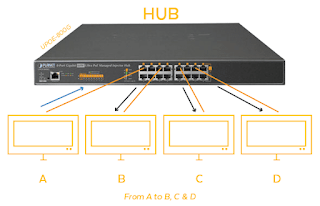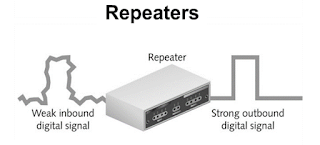What is Network ?
A computer network can be defined as the group of interconnected computers which are very useful when users want to share the resources such as printer, database, etc.
Every single station is known as node. These nodes may be any peripherals devices, computer terminals and different kinds of communication devices. Network allows the computers to exchange the data and information via data connection and these data travel in the form of packets through various nodes in the network.
Components of Network
The following are five basic components of network/data communication :
1) Message :
Message refers to the information (data) which is to be communicated in various forms like text, numbers, pictures, audio and video.
2) Sender :
The sender refers to the device which sends the message like a computer, workstation, telephone handset, video camera, etc.
3) Receiver :
The receiver refers to the device which receives the message like a computer, workstation, telephone handset, television, etc.
4) Medium :
The physical path over which the data travels from sender to receiver is called the transmission medium like a twisted-pair of copper wires, coaxial cable, optical fiber or wireless media e.g. radio waves.
5) Protocols :
A set of rules and conventions followed between sender and receiver is referred to as protocol. This is agreed upon by both parties before communication starts between them.
For example, a person who knows only French will not be able to communicate with another person who knows only English. Similarly, two devices which are connected to each other will not be able to communicate unless each agrees on data communications protocols between them.
Objectives of Network
The goals of computer network are as follows :
1) Resource Sharing :
A computer network provides the facility of resource sharing. Resource sharing deals with the sharing of resources (such as printer etc.) among various nodes or client of a computer network.
2) High Reliability :
It is a property of computer network where network provides substitute source of supply.
For example, a client can duplicate the files on two or more than two nodes in a network, so if one node fails or is unavailable then client can retrieve the file from another computer.
3) Saving Money :
Mainframe computers are ten times faster than small computers but they are thousand time costlier than small computers, so to save the cost there are various system designers who created various models in which we can arranged the system to achieve the performance.
System designer build systems where one user have one personal computer and data are saved on one or more than one shared file server machines. This model is known as client-server model where users are known as client.
4) Scalability :
By adding processors, a computer network increases the system performance when there is more workload. In a mainframe system when this situation occurs, another larger system is replaced by the working system. This takes huge expense and disruption to the user. In a client-server model when needed, new servers and client can be added.
5) Communication Medium :
Very powerful communication medium can be provided by a computer network between separated clients giving the virtual absence of geographical boundaries.
6) Increased Productivity :
On computer network two or more process can be handled at the same time. For example, one client can handle account receivable and another process can handle the profit and loss statements.
Networking Devices
Computers, servers, printers and other devices can exchange data among them using network communication devices. This communication may be between two nearby computers, a computer to a printer or computers across wide-arca networks. It is these devices which guarantee that data sent is routed and received by the specific device in the network.
Types of Networking Devices
The following are the different network devices :
- Network Interface Card (NIC)
- Repeaters
- Router
- Hub
- Bridges
- Switches
- Modems
1) Network Interface Card (NIC)
Any computer on network requires an add-on card called Network Interface Card (NIC) or Ethernet Adapter or Network Interface Adapter. Its role is movement of serial signals on the network cables or media into parallel data stream.
Functions of Network Interface Card :
Data transmission comprises the following steps:
a) Data Transfer :
The data on the computer memory gets transferred to the NIC by usage of programmed I/O.
b) Data Buffering :
The transmission rate is different from the processing rate of a PC. Network Interface Card contains the memory buffers that the PC uses for data storage so that it can process faster.
c) Frame Construction :
The NIC also splits data into smaller segments for network transmission if the size of the data packet is huge.
d) Parallel/serial Conversion :
Network Interface Card receives parallel data transmission over the system bus in its buffers. It is responsible for converting this into serial bit stream so that it may be transmitted over the network.
e) Data Encoding/ decoding :
The binary form of data is changed to the network transferable form.
f) Data transmission/reception :
The NIC amplifies signals and transmits data it has encoded over the network.
The network interface on the Network Interface Card is dependent on the type of cable used on the network which is selected at the time of data link-layer protocol itself. The NICs purchased at the time support this medium.
When fiber-optic Network Interface Card is compared with copper based Ethernet Network Interface Card, then many differences crop up like difference in form, network interface and cost The former is more expensive than the latter. Due to these differences fiber-optic NICs are not combined with any other technology.
2) Hub
Hubs act as central attachment point for network cables and hence are network connectivity devices which are positioned centrally. These are available for all guided media barring Ethernet cable. topology refers to the topology of a network which uses hub.
Hubs can connect multiple communication devices as it has multiple ports. Adding or removing a device is fairly simple in hubs. Any cable break can also be easily detected.
Types of Hub :
There are three categories of hubs i.e., passive, active and intelligent hub:
a) Passive Hub :
These do not have any electronic components and thus do not process any data signal. They only combine the signals from many attached devices on the network who receive the data packets that move through the hub.
b) Active Hub:
They have electronic components which can amplify and clean-up signals. The whole process is referred to as regeneration as the original signals signal are regenerated by cleaning the deformed elements. Thus, the network becomes stronger and the distance between devices can be amplified.
c) Intelligent Hub :
Enhanced active hubs are called intelligent hubs which are designed for network administrative work. Network management protocol enables hubs to send packets to central network console which in turn can control the hubs.
For example, the network administrator might command shut down of a connection (which is generating network errors).
3) Repeaters
Repeaters are used to connect the two or more than two similar LAN networks. Over wire it also extends the reach. While two or more networks are connected using same protocol it repeats the signals.
Incoming signals (electrical, wireless or optical) are regenerated by the repeaters. When data transmission (with physical media such as Ethernet or Wi-Fi) is performed then after a limited distance, quality of the signals degrades. Repeaters are the device which preserve the signal integrity and extend the distance.
4) Bridges
A bridge is used to connect the roads across a river or valley, so using bridge automobiles can continue the driving from one side to another. Similarly, in computer network, bridge also solves the same purpose. Here bridges connect two or more networks (LANs). In case of computer network data travels from one network to other.
Bridges also filter the traffic. It divides the LAN into segment to reduce the amount of traffic. Incoming traffic are inspects by the bridges to decide whether data are forwarded or discarded.
For example, each Ethernet frames (it contains source and destination MAC addresses) are inspects by the Ethernet Bridge to decide whether frames are forwarded or not.
Sometimes switches are also known as multi-port bridges because traditional bridges support only one network boundary whereas switches provides four or more than four ports.
Types of Bridges :
a) Transparent Bridges :
Hardware network address (contains unique address) are used by the transparent bridges to identify that which data is to be passed and which to filter. A table is used to store the port information so when data is received then the stores table is used to compare against the destination address.
b) Source-Route Bridges :
Generally source-route bridges are used by ring networks. They do not use the MAC address for the identification while they used the token ring frame's information for the identification (whether to pass the data or not).
c) Translational Bridges :
To connect the dissimilar networks together, translational bridges are used. They have port for the various kinds of networks and the process used to pass the data depends on the connected networks. They consider the media access method to handle the conversation of the frame from the one type to another.
5) Router
Routers are used to route the data packets along networks and connected minimum two networks.
For example, consider the following group of networks:
1) LANs or WAN2) LAN and its ISPs
Routers are used where gateways are placed. Routers read the address information from the packet to identify the destination of the packet. In the next step, they compare the information from their routing table (or r routing policy) and send the information (packets) in another network. On the Web (Internet) routers are used to transfer the traffic direction. Home and small office routers are the simplest form of routers. These routers pass web pages, emails, videos, etc. kind of data from the home computer to the Internet.
Types of Router :
Following are the two basic types of routers :
a) Static Router :
In the static router, routing table is manually configured (specify the every route). The route which is defined in the routing table entry always remains same in case of static router. It is not necessary that the route is shortest because route used in the hard code. In the static router, every route is defined by the admin, so it is more secure.
b) Dynamic Router :
In this, the first route is manually configured and all other routes & networks are automatically discovered. On the basis of the cost and amount of link traffic it selects the best routes. It has the ability to direct the packets over the alternate routers.
6) Switches
The digital switch is the heart (core) of the modern network system which provides a transparent signal path between any pair of attached devices. This connection allows full duplex transmissions.
The network interface stands for the functions and hardware required for connecting digital devices to the network. Digital switches are thus, single circuit switching nodes.
In networks connected to a hub, scalability and latency problems occur. A switch provides an answer to this problem by ensuring growth without jeopardizing performance. The switch connects two or more devices on the network and allows smooth communication between nodes.
Switches are executed in hardware and also software and as a result all connections operate simultaneously making the operations fast. Computers connected to a switch or hubs have no competition for bandwidth.
But there is one difference, the collisions and network failure are less in devices connected to a switch as they use full bandwidth compared to a hub where devices need to share the bandwidth with every device on the hub.
7) Modems
Modems are used for connecting the computer to the internet using telephone line by dialing ISP and also connecting to DSL. It uses modulation and de-modulation techniques to convert analog signal to digital and vice-versa to ensure that signals travel o telephone lines.
Types of Network
Network can be classified into 3 major categories :
1) Local Area Network (LAN)
LAN is a group of computers that provides reliable high speed communication channels for associated information processing devices in a small geographical area such as campus, office building, etc. In a LAN, computers and peripherals are interconnected through a common medium in order that users can access the host computers, application files, etc.
If there are two LANs then one can access both the LAN using a dedicated device known as gateway or using a computer which is authorized and connected with both the networks.
LANs are basically used in college, university, industry & business organisations, science & engineering, etc. With the development of LAN, users may achieve a paperless office. Figure shows a typical LAN architecture,
IEEE (Institute of Electrical and Electronics Engineers) developed specification for LAN. LANs provide a bandwidth of 1 to 100 Mbps or even more. Organisations can also extend the area of LAN by using some network devices such as bridges, routers, etc.
Advantages of Local Area Network (LAN) :
a) File and Program Sharing :
LAN is more beneficial when user wants to share the files and programs.
For example, if there is a program which is no longer needed by the user, then user uninstalls the program. After un-installation, if user again needs the same program, then he/she can install it again. This is a lengthy process. So, to solve this problem LAN facilitates a service in which files or programs can be kept on a central computer or a common location and accessed by other computers or users (simultaneously) over the network.
b) Sharing of Expensive Devices :
Sharing of expensive devices (such as laser printers, etc.) is another advantage of LAN because these devices. are costly and always need maintenance. Therefore, organisations cannot attach these devices to all the individual computers. Hence, sharing of these devices is must and can be achieved using LAN technology.
For example, if a user wants to take a print, he can just give the print command from his computer to the commonly attached printer which might be placed at any different place within the office.
c) Communication :
LAN can also be used for communication amongst employees. It can work like an office intercom.
For example, if one wants to share a message with another user, a group of users or all the users within the office, then by using LAN he/she can flash a message on the screen of other computers. This process decreases the need of face-to-face communication amongst employees and saves the employees' time.
d) Easy Backup :
Compared to distributed system. it is easy to take the backup on a central. computer.
e) Resource Management :
Software and resources are managed centrally.
Disadvantages of Local Area Network (LAN) :
a) Reliability :
If a service interruption (even for a short duration) occurs in LAN, then it will affect the working of many users.
b) Capacity :
If too many numbers of devices are attached to a single LAN, it could get saturated with increasing time.
c) Power Backup :
A power backup is necessarily required for continuous working.
d) Security :
Every node (computer) of the LAN is entry point for outsiders (undesirables).
e) Covers Limited Area :
It covers only limited geographical area.
2) Metropolitan Area Network (MAN)
MAN is larger than LAN and can cover a city and its surrounding areas. Generally, MANs can be created by interconnecting two LAN. Geographical cover area of MAN is larger than LAN but smaller than Wide Area Network (WAN).
These networks. deliver fast and efficient communication by using a high-speed carrier, e.g., fiber optic cables.
According to Kenneth C. Laudan and Jane P. Laudan :
"A Metropolitan Area Network (MAN) is a large computer network that spans a metropolitan area or campus. Its geographic scope falls between a WAN and LAN. MANS provide internet connectivity for LANs in a metropolitan region, and connect them to wider area networks like the internet".
Area of MAN lies between the LAN and MAN and can cover approximately 50 km of diameter or sometimes entire city.
MAN is owned either by a group of people or by single network provider. This service provider gives the network service to many users. Figure shows a Metropolitan Area Network.
Features of Metropolitan Area Network (MAN) :
- A MAN may cover 5 to 50 km or more (diameter) in a geographical area. Therefore, it falls between LAN and WAN. Its users may vary from a group of buildings to an entire city.
- Like a WAN, MAN is not commonly owned and maintained by a single organisation. Either a group of users or a single network provider owns. the communication links and equipment of MAN.
- Like a large LAN, MAN also works as a high speed network, which allows the sharing of local resources.
Advantages of Metropolitan Area Network :
- It provides and manages services to large number of clients.
- Error rates are moderate.
Disadvantages of MAN :
- It needs huge space to setup.
- speed of accessing data is less.
- Equipment used in MAN is expensive.
3) Wide Area Network (WAN)
WAN connects devices of a larger geographical area (area that is not served by the LAN and MANI and uses common carriers like satellite systems, telephone line, etc., to facilitate the transmission. It works at the physical layer, the data link layer and the network layer of Open System Interconnection (OSI) model. Figure shows a WAN. The most useful example of WAN is Internet.
Advantages of Wide Area Network (WAN) :
- It can be increased without any bound.
- It is used to share data and resources globally.
Disadvantages of WAN :
- Requirements of large space at the various locations.
- Data access rate is slower as compared to others (such as LAN and MAN).
- Equipment used is very expensive.
- Error rates are high.
Difference between LAN, MAN and WAN
|
Topologies of Networks
Network topology is the pattern used to arrange (physically or logically) the nodes or stations of a network. It also defines the path which is used by pair of stations for communication in a network.
Types of Topology
1) Physical Topology :
It is the actual geometric configuration of nodes interconnected via cables in a network.
2) Logical Topology :
Logical topology means how information is passed between two nodes in a network. This topology is bound to the network protocols and defines how data is moved throughout the network.
Types of Network Topology
Basically there are five types of network topologies are as follows :
1) Bus Topology
It is the simplest physical network. In this topology all the computers including servers are connected by a single cable with the help of interface connectors. The cable is known as bus and acts as backbone of the network which joins every computer and peripheral in the network.
Advantages of Bus Topology :
- It uses less number of physical lines.
- It facilitates an easy addition of the computers in the network.
- Communication of network is not affected due to the failure of any computer.
- Less cost is needed in this topology.
Disadvantages of Bus Topology :
- Failure of the communication line will break down the whole system.
- Number of nodes and the length of central cable are limited.
- Fault detection and its solution for individual stations is difficult.
- Higher maintenance cost is required
- Seat signals (signals send by source computer) are received and checked by all the computers, attached to the network.
2) Ring Topology
In a ring topology all the computers (nodes) are connected in a closed loop. This topology works on the token-based system and token travels in the loop. If token is free, then the node can capture the token and attach the data and destination address to the token and then leaves the token.
When token reaches at the destination node, the data is removed by the destination node and token is free to carry the next data. If another node wants to send the data, it can capture the free token. In this topology, each node or computer works as a repeater. The main drawback of ring topology is that if one node fails, then the complete network will go down.
Advantages of Ring Topology :
- It is used in a network having no central site computer system.
- It is a reliable topology because this network communication is not dependent on the central computer.
- Alternate routing is possible when connection between any two nodes (computers) breaks down.
Disadvantages of Ring Topology :
- In a ring topology, addition of new nodes increases transmission delay because transmission delay is directly proportional to the number of nodes in a ring topology.
- In a ring topology if one station fails then the entire LAN will fail.
- Compared to star network it needs more complex software for controlling communication.
3) Star Topology
This is a most popular topology to create a network. In this topology, nodes are attached with a centrally located device known as hub with Unshielded Twisted-Pair (UTP) wire. In this topology, data are transferred from one node to another node via hub.
In star topology, each computer (node) has a distinct connection to the hub, so it is easy to maintain and troubleshoot it.
Advantages of Star Topology :
- Star topology needs only n-1 lines to connect n computers (nodes), so it takes minimum line cost.
- In case of a local system failure, entire network does not get affected.
- Addition of new computers (nodes) in the network will not affect the transmission delay.
Disadvantages of Star Topology :
- Since the nodes are completely dependent on the central mode, hence in case of failure of central mode, the entire network fails.
- High traffic between nodes increases the extra load over the central computer.
4) Mesh Topology
An a mesh topology, all the computers are associated with each other via various redundant connections. So there are many paths for data delivery from one computer to another computer.
Types of Mesh Topology :
Mesh topology provides two types of connection management :
1) Full Mesh Topology :
In this topology, each computer or device is connected to all other computers or devices in a network.
2) Partial Mesh Topology :
In this topology, not all but only certain computers or devices are connected to those computers or devices with which they communicate frequently. While other remaining computers (nodes) are connected to all computers (nodes).
Advantages of Mesh Topology :
- Network design with this topology is very reliable because link failure does not affect the communication of entire network.
- There is no need of individual routing capability for the network computers (nodes).
- The speed of communication between any two computers is very fast.
Disadvantages of Mesh Topology :
- It uses a large number of physical lines as compared to other topologies.
- The main disadvantage of this network is that it is more expensive. To connect the 'n' nodes in a network (n-1)/2 links are required, thereby increasing the cost of the network
5) Tree Topology
In a tree topology, all the computers are connected with each other in hierarchical fashion. The top most node of the network is known as root node. Except the root node, all other nodes have exactly single parent node, while all the nodes in the tree are descendants of the root node. Therefore, only one path exists for data transmission from one node to other node in the tree topology.
Advantages of Tree Topology :
- Each segment is provided point-to-point linking with central hub.
- Damage in one segment will not affect others.
Disadvantages of Tree Topology :
- Its scalability totally depends upon the type of cable used.
- The complete network goes down when backbone line breaks.
- Compared to all other topologies, its configuration is difficult.